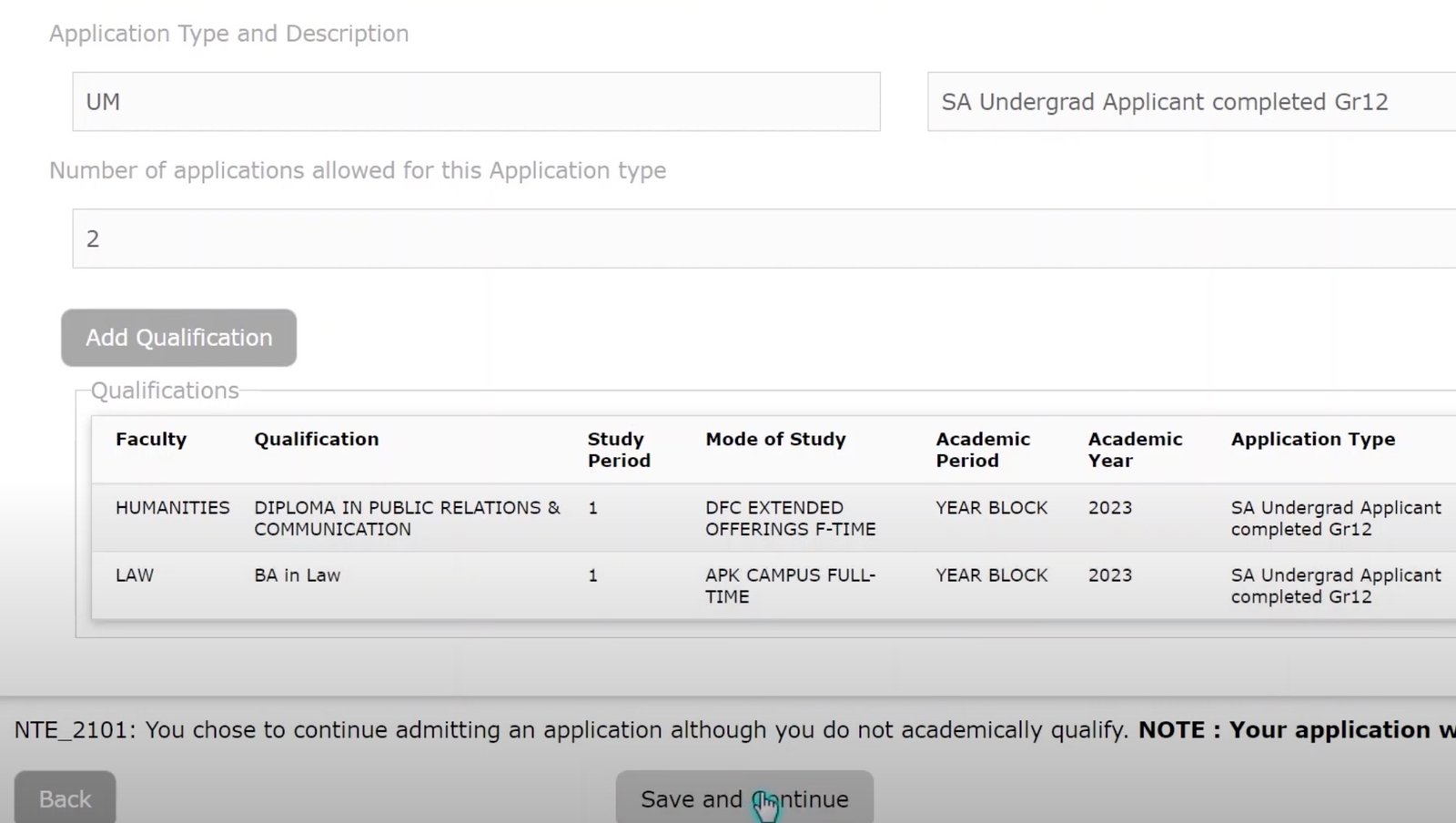Applying to UJ for your 2025 studies is an exciting step toward your academic future. Applications for undergraduate programs open on 1 April 2024 and close on 30 November 2024, while postgraduate and honours applications close on 15 December 2024. If you miss these dates, UJ offers a late application window, which is open from mid-January 2025 to the end of January 2025. This brief guide will help you navigate the UJ application process with confidence, whether you apply early or during the late application period.
---Advert---
UJ Online Application Walk-through Guide
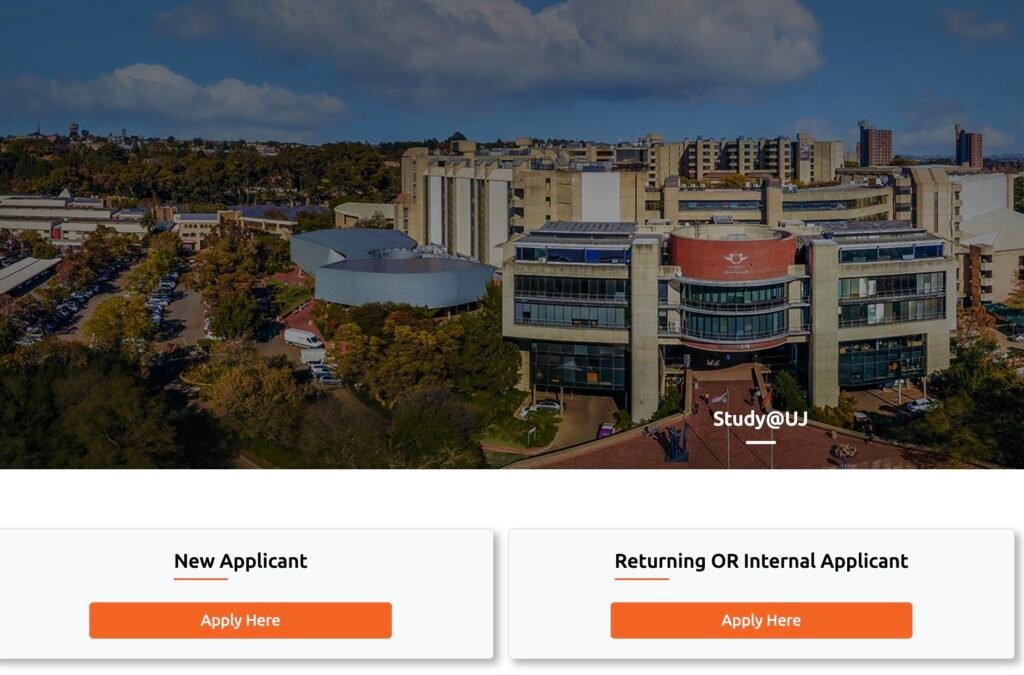
Step 1: Access the Application Portal
- Navigate to the Application Section:
- On the UJ homepage, locate the “Apply Now“ section, typically indicated by an orange banner.
- Click on “Apply Now” to proceed to the application portal.
- Pro Tip:
- Bookmark the application portal link for easy future access.
- Ensure you are on the official UJ website to avoid scams or misinformation.
Step 2: Select Your Application Type
- Click “Apply Here”:
- Once on the application portal, locate the “Apply Here” option under the section for new applicants.
- Determine Your Status:
- If you are a new applicant, select “No” when asked if you already have a UJ student number.
- For returning applicants who have started but not completed their application, select “Yes” and provide your details.
- Accept POPIA:
- Review the Protection of Personal Information Act (POPIA), which outlines how your personal data will be used and protected.
- Click “Accept” to confirm your understanding and agreement.
- Proceed:
- After accepting POPIA, click “Next” to move to the personal information section.
Step 3: Fill Out Personal Information
- Enter Your Basic Details:
- Provide your ID Number (or Passport Number for international applicants).
- Select your Gender from the options provided.
- Use the calendar icon to input your Date of Birth. Choose the year, month, and day by navigating through the calendar.
- Input Initials:
- Enter the initials of your first and middle names (e.g., for Ayanda Zintle, initials would be AZ).
- Optional Fields:
- Specify your Home Language (e.g., Zulu, Afrikaans, etc.) and Ethnic Group. These fields are optional but help the university gather demographic insights.
- Address Information:
- Provide your residential address, including the street name and suburb.
- Use the Postal Code Lookup Tool:
- Click the lookup icon beside the postal code field.
- Search for and select your postal code from the list provided.
- Tips for Accuracy:
- Ensure your details match those on official documents.
- Double-check your address and postal code to avoid issues with communication.
Step 4: Provide Contact Details
- Phone Number:
- Enter a valid phone number that the university can use for correspondence, such as sending SMS notifications or updates about your application status.
- Double-check for errors to avoid missing important updates.
- Email Address:
- Provide a functional email address you check regularly.
- Verify your email by retyping it in the confirmation field to ensure accuracy.
- Apply for University Residence:
- If you are interested in living in university-managed accommodation, select “Yes” to indicate your interest.
- If not, select “No” to skip this section.
- Disabilities or Impairments:
- If you have a disability or impairment, check the box to indicate this. You may need to provide additional documentation later.
- If you do not have any disabilities, leave the box unchecked.
Step 5: Next of Kin Details
- Close Contact Information:
- Enter the name of someone the university can contact in case of an emergency (e.g., parent, guardian, spouse, or sibling).
- Use the exact names as they appear on official documents (e.g., ID or passport).
- Contact Address:
- Provide their physical and postal address. Use the lookup tool for postal codes, as in Step 3.
- Contact Numbers:
- Add a valid phone number and/or email address for your next of kin. If they do not have an email address, you may use your own email as a placeholder.
- Save and Continue:
- Once all details are filled out, click “Save and Continue” to proceed to the next stage.
Step 6: Academic Details
- Grade 12/Matric Year:
- Specify the year in which you completed or will complete Grade 12 (e.g., 2023 for current matriculants).
- Upgrading/Completing Matric:
- If you are upgrading your matric results, select “Yes”.
- If not, select “No”.
- School-Leaving Subjects:
- For each subject, do the following:
- Select the subject name from the dropdown menu (e.g., English, Geography).
- Choose the type of grade (e.g., NSC).
- Enter the percentage score achieved in Grade 11 final results.
- Repeat for all your subjects (seven subjects for most applicants).
- For each subject, do the following:
- Pro Tip:
- Double-check subject names and grades to ensure accuracy, as these details are critical for eligibility.
Step 7: School Details
- Find Your School:
- Use the search tool (magnifying glass icon) to locate your high school.
- Select your school from the list provided.
- Confirm Academic Status:
- Indicate whether you are currently in Grade 12 or have already completed matric.
- Save and Continue:
- Once details are entered, click “Save and Continue” to move to the next step.
Step 8: Choose Eligible Qualifications
- Determine Eligibilities:
- Click the “Determine Eligibilities” button. This will check your academic details and generate a list of programs for which you meet the entry requirements.
- Select Academic Year:
- Choose the year of application, which is 2024 by default.
- Select Faculty and Program:
- Use the dropdown menu or magnifying glass icon to select:
- The faculty you’re interested in (e.g., Health Sciences, Humanities, Education).
- The specific program within that faculty (e.g., Bachelor of Health Sciences, Bachelor of Education).
- Use the dropdown menu or magnifying glass icon to select:
- Indicate Year of Study:
- For new applicants, select “First Year”.
- Add Multiple Qualifications:
- You can select up to two qualifications:
- Add your first choice by clicking “Add Qualification”.
- Repeat the process to add a second choice.
- You can select up to two qualifications:
- Eligibility Note:
- Check eligibility results:
- If “Yes” is displayed, you qualify for that program.
- If “No” appears, the program may reject your application.
- Check eligibility results:
Step 9: Confirm and Submit
- Review Application Summary:
- Verify that all details entered are correct, including personal information, academic records, and program choices.
- Create a PIN:
- Set a secure PIN for your UJ account. Write it down in a safe place for future use.
- Accept the Agreement:
- Read and agree to the terms and conditions of the application.
- Submit the Application:
- Click “Submit Application” to finalize your submission.
Step 10: Upload Supporting Documents
- Prepare Documents:
- Ensure you have scanned copies of the following:
- ID or Passport (for international applicants).
- Academic Transcripts (e.g., Grade 11 or matric results).
- Any other required documentation.
- Ensure you have scanned copies of the following:
- Upload Documents:
- Follow the prompts to upload each document to the system.
- Ensure the files are clear and meet the required format (e.g., PDF or JPEG).
- Confirm Uploads:
- Double-check that all required documents are uploaded.
- Submit the documents to complete this step.
Final Steps
- Receive Confirmation:
- You will get an email and SMS confirming the successful submission of your application.
- Apply for Residence (Optional):
- If interested, proceed to the residence application form, which will be made available after the main application is submitted.
- Monitor Application Status:
- Regularly check your application status through the UJ portal.
- Await feedback from the university regarding acceptance or additional requirements.
- Next Steps After Acceptance:
- Once accepted, follow the enrollment instructions provided by UJ, including payment of fees and course registration.
Tshego’s Guide to Applying for University and Succeeding in Matric
Applying for university while navigating your matric year can be stressful. Tshego, a first-year LLB student at the University of Johannesburg (UJ), shares her journey, practical tips, and motivational insights to help you achieve your academic dreams. Her experience proves that determination and strategic planning can lead to success, no matter the challenges.
1. Choosing Subjects and Overcoming Challenges
Tshego’s journey highlights the importance of choosing subjects that align with your strengths and goals:
- Switching from Pure Mathematics to Mathematical Literacy:
- Tshego recalls, “Pure Maths was not working for me. I realized I didn’t need it for law, so I switched to Mathematical Literacy. It was the best decision I ever made.”
- Her advice? Don’t let stigma about certain subjects dictate your choices. Focus on what supports your goals and helps you perform your best.
- Finding Your Passion:
- She knew from Grade 10 that she wanted to study law, which motivated her subject selection and academic focus.
- Tshego emphasizes, “Always follow your passion and choose subjects that will help you reach your dream career.”
2. The Application Process: Start Strong and Stay Focused
Tshego applied to three universities, including UJ. Here’s what she learned:
- Apply Early:
- Despite applying late, she advises starting applications as soon as portals open (April/May) to avoid unnecessary stress.
- “I applied on October 8th, which was risky, but I got my provisional acceptance email on October 11th.”
- Use Your Best Results:
- Tshego chose to apply with her Grade 12 Term 1 results instead of her Grade 11 marks.
- “My Grade 11 results were bad, but my Term 1 marks were great, so I used them to apply. It made a huge difference.”
- Have a Backup Plan:
- Tshego applied for two law-related programs (LLB and BCom Law).
- Her advice? “Always have a second option in case your first choice doesn’t work out.”
3. Tips for Success in Matric and Beyond
- Set Clear Goals:
- “I calculated my APS score every term to make sure I stayed on track. My ultimate goal was to score above 37, even though 32 was the minimum requirement.”
- Knowing your target motivates you to exceed the minimum and stand out in competitive programs.
- Take Assignments Seriously:
- Tshego stresses the importance of internal assessments, saying, “That 25% coursework contributes a lot to your final mark. Submit everything on time and do your best.”
- Study Smart, Not Hard:
- Use past papers to prepare for exams. “They give you a clear template of what to expect,” she explains.
- Aim for Distinctions:
- Tshego encourages learners to strive for at least two distinctions, saying, “With great marks, bursaries and universities are more likely to accept you.”
- Stay Motivated:
- She advises ignoring negativity: “Don’t worry about what others think. Focus on your happiness and future. When you get that acceptance SMS, no one else’s opinion will matter.”
Final Thoughts from Tshego
Tshego’s journey is a testament to the power of perseverance and smart planning. Her parting words: “Work hard, stay focused, and believe in yourself. If you’re sitting there wondering if you’ll get into university—child, you’re already there!”
Whether you’re navigating subject choices, tackling university applications, or pushing through matric, Tshego’s guide proves that success is within reach when you stay determined and focused on your goals.